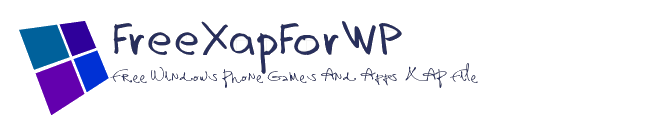Microsoft officially Unveils Windows 10 for Phones
Microsoft has just revealed Windows 10 at its event. Alongside Windows 10, the company has revealed the upcoming, major version of Windows 10 for Phones! The latest version of Windows Phone comes with a lot of new features.
Microsoft has just showed off a new feature that’ll sync your action center on your desktop with yourWindows Phone which is pretty cool. Microsoft has also revealed a new settings page for Windows Phone. The update will also come with the ability to easily reply to notifications. You can also resize the keyboardon large Windows Phones. Microsoft has also promised that the Message app on Windows Phone will sync with Skype sometime soon.
Update 1:
Action center has also been given an update, you can have even more action center shortcuts, again much like on the PC. The Modern UI apps on the desktop also run on the phone, as they are Universal Apps.
App Screen:
App screen as been updated as well. recently used n most used apps will be sortable on the top.
Not only that, but actionable notifications are finally a thing, which allow you to answer texts from anywhere within the operating system. Joe Belfiore claims a preview for Windows Insiders will be coming in “a little while”
Update 2:
Keyboard
Windows 10 for phones will bring an updated keyboard for even more efficiency for all users.
Joe Belfiore showed how users can drag up from the space bar to change the location of the keyboard and change its’ size for those will smaller hands. Also, you will now be able to type out messages via Cortana, which can be accessed by a small button above the keyboard.
Voice typing is now supported, and the keyboard is repositionable.
The keyboard also has a small circle between the Z and X keys which Joe Belfiore didn’t bring up.
Update 3:
Notification Tray
This is the new notification tray.
Many new quick action buttons are now supported.
Settings:
Settings are now more organized and grouped.
Toast :
Toast notifications are now actionably.
Calender:
The new calendar app is a lot more colourful.
Photo App:
The new photos app will automatically enhance your picture and also automatically create albums.
People Hub:
Gets some changes n new features.
Xbox Music app:
It will support a new OneDrive music locker which will arrive in 2 months.
The apps have the full power of office, including, review, formatting and everything else, and is powered by hardware acceleration.
More to come…Stay tuned
![[IMG]](https://blogger.googleusercontent.com/img/b/R29vZ2xl/AVvXsEholn4taM0i0kuwSJ-ZpATNjmuRgZ_7CH9wRk6z-3a2j2rnWgZBwpeoaHNmjUbvDu4hRuUk9fJ8yLepk8rfKyckfJh7J-0Wweys7zU1XhOG8XvxbJ4a0J7Q-QlyF0jVCZoswCOAd7zOGqQ/s640/1.png)